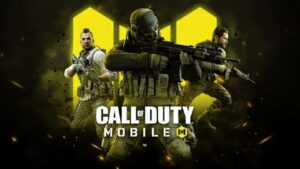
COD Mobile Mission Tokens: Recently, Garena’s Call of Duty announced that players get more mission tokens to unlock the S2 limited rewards on its official Facebook post. According to it, by playing one match in any particular mode this week players get more mission tokens to buy S2 Limited rewards. This week is full of excitement for those player who looking for the opportunity to Grab their favourable rewards.
Call of Duty: Mobile, Free to play mobile video game Entry person shooter game published for Android and iOS users. It is one of history’s biggest launching games with billions of downloaders in a year. Enjoy this game by choosing ranked and wrong non-ranked matches in multiple gaming modes present in-game. Along the side, this game includes two types of currencies: first is ‘Credits’ that are gained by playing matches. And other ‘COD Points’ that you purchased from real money.
COD Mobile Mission tokens
As above mention that the COD Mobile official post shows that players can get COD mobile mission tokens and exchange them to get exciting rewards from S2. In which the player has to play one match in any desirable mode and one to get the tokens for free. Go and grap your exciting rewards to conquer the challenges in-game.
More tokens will help users to obtain exciting rewards such as guest tokens. For these tokens, you find only the settings of your account where you can see in the right corner at the top a menu list option where you can choose a guest tokens option. After that Enter the player ID and tap to generate the tokens and this will help you to get the unique guest tokens.
COD Mobile: How to recover a lost account
Sometimes clear lose their COD mobile official’s account even if they have a link to these accounts with Facebook and Google. Don’t worry here are the solutions for those users First, you need to contact Activision support. And then support Checks to determine if the person is the real owner of that account or not. After that check, they will proceed further For that you have a proof ID to your account by which they will recover your account.
How to link COD mobile account to Facebook
Link your COD mobile account to Facebook Allow players to display their profile picture from social media to that account. Along with that, you can also connect with your friend within a game through this. Follow the simple steps to link your Facebook account with your COD mobile account –
- Open the COD mobile game on your device.
- Go to the settings.
- On setting Click on the account.
- Look for the Facebook option and then click on the link or connect button.
- Then follow the guidelines and required details to be filled in.
- Permit to link your Facebook profile to your CODM account.
- After all the connecting processes are completed you can able to see your Facebook profile photo to game profile photo.
Conclusion
Here! COD mobile mission tokens you will grap just by playing a simple match this week and when it to get reward and exchange to get exclusive S2 rewards. It is a weekly reward, COD mobile officially announced this on their Facebook post. So get ready this week to catch your beneficial game-winning rewards. Other than this COD mobile provides other rewards meaning tokens to their players to fight the matches and conquer them. So, go and get it.



