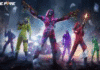League of Legends has several servers worldwide, there different communities of players climb ranks to reach the region’s top. With different servers come a different set of challenges. NA is one of the most well known and populated servers in the game. Here is a complete guide on how to sign-up for League of Legends NA if you want to play there.
NA or better known as North America, is one of the most populous servers in the world. It is also one of the more popular servers, and their feud with EUW (Europe West) is very well known. Due to its popularity, many players across the world want to play on the NA server. There are a ton of streamers and content creators on this server as well, and players compete to reach Challenger each season.
How to sign up for League of Legends NA?
YouTube: Sign UP
As many of you might know, Riot Games had earlier made Riot Accounts mandatory for each player. This ensures that all of Riot’s games like League of Legends, Wild Rift, Valorant, Legends of Runterra, and Teamfight Tactics, all fall under the same account. This reduces the hassle of logging in to different games each time, as logging into a single account gives you access to all.
Therefore, making a Riot Games account is mandatory if you want to play League of Legends. Making a Riot Account is very simple. Simply google the term and register using your Email and Date of Birth. This will be your one and only Riot account for all games.
Once you have made your Riot account, or already have one, you can move onto making your League account.
Making your League Account
YouTube: League Box
You can search for League of Legends NA server on google, and find the server quite easily. Click on the link and fill in the necessary details about your Riot Account, like the Emails and Date of Birth. If you already have an account, you can skip ahead directly to making the game account.
You will simply need to fill in a Unique Username and a Password in order to make you account. Once your account is done, click on the terms and services and then start installing the game on your device.
After the installation is done, open your Riot account using the Username and Password. Click on League of Legends, and then patch the game with the latest update. After opening the game, it will patch once more, after which it will be ready to play.
However, if you are facing high-ping in NA, you should check out how to fix your League of Legends ping.
Also Read: