
The Spectator Mode in Call Of Duty Mobile( COD Mobile) can be a challenge to navigate with ease. Read this article to know how COD Mobile Spectator Mode can be used in all types of Matches.
Call Of Duty Mobile is a mobile Battle Royale and Multiplayer game. Certainly, players can compete with each other in various modes. In addition, players jump from their airplanes in order to loot and fight with each other.
Most importantly, there are 2 maps in Battle Royale. However, there are many more maps in the Multiplayer mode of the game. Many maps are made only for Team Deathmatch whereas many maps are made for many modes. Call of Duty Mobile got a fantastic boost in downloads after the ban of Pubg Mobile.
However, many players didn’t know how to use the CODM Spectator Mode to spectate their friends when they are in the match. So here’s a full article about it.
How to use the Spectator Mode in Call Of Duty Mobile: A Detailed Guide

Many players wanted to know about the COD Mobile Spectator Mode. Here’s the full method with steps to know how to spectate. However, the players can’t spectate if the match is been played in Featured Mode.
The players can only spectate Multiplayer Core Match, Ranked Multiplayer, Battle Royale, and Custom rooms. Moreover, the other modes which are in featured mode like Zombie Mode, Rapid Fire cannot be spectated.
Here are the Steps to Spectate Friends in Call of Duty Mobile
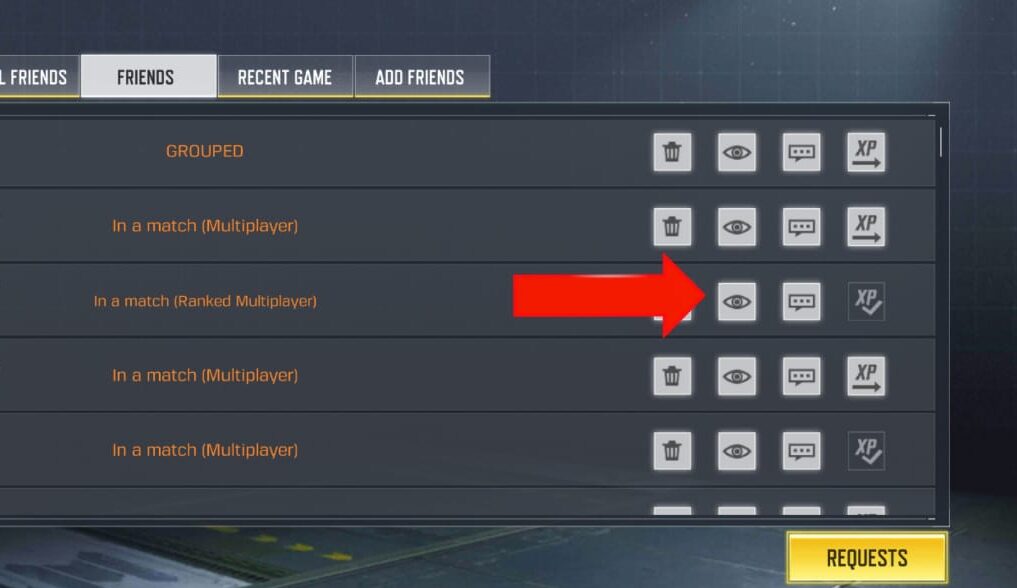
Step-1: Open the game. You will see a friends menu on the top right.
Step-2: Click on that. The online players will appear on top. It will also display the player is in a match or not.
Step-3: Choose the friend you want to Spectate.
Step-4: Besides the name of the player, you will see an “Eye” shaped button.
Step-5: After clicking on that button, you will be able to Spectate the player.
In conclusion, you can use the same method to use the COD Mobile Spectator Mode in all modes, except for Featured Mode.
Also read: Call Of Duty Launches New Radioactive Agent Redemption Event



