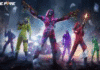Last Updated on: 16th May 2023, 04:14 pm

Minecraft is not renowned for its outstanding graphics or aesthetics. As it was made up of blocks and pixelated textures, it already appeared antiquated and outdated when released in 2011.
Yet, due to its distinctive looks, it has gained popularity through time and turned into an icon. Also, because it has simple visuals, players may play the game without difficulty on any platform and freely explore the almost limitless in-game universe.
Players could become tired of Minecraft’s dated aesthetics, though. Fortunately, the game is highly moddable, and its vibrant community has created many texture packs, shaders, and mods that can completely alter how it looks.
Improve Graphics in Minecraft 2023
1. RTX
When Nvidia unveiled their powerful and effective RTX graphics card line, it stunned the globe. The business demonstrated how its most recent ray tracing technology may change how the sandbox game appears and make several other enhancements. This was huge news for Bedrock Edition users who lacked a suitable shader bundle because Java Edition already had shaders to generate these images.
Players must have an Nvidia graphics card that supports RTX to use this function and modify the game’s graphics.
2. Texture Packs
The best approach to alter the appearance of a game without modifying its fundamental engines is through texture packs. They alter the appearance of the mobs and blocks without altering their characteristics or behaviour.
The game’s blocks all have 16×16 coloured pixels on each face, but users may download textures with a considerably greater resolution for both blocks and even mobs to make the game appear a little more realistic.
3. Shaders
Millions of gamers employ shaders, one of the most well-liked third-party modifications, to alter the game’s graphics. Other performance upgrades like OptiFine and Sodium with Iris can help install them.
They will enhance shadows, add reflections, and provide fog and volumetric illumination when activated. Shaders may use a lot of GPU power, but it is worth it if the system can manage it.
4. OptiFine
Undoubtedly, the most well-known mod for the game is OptiFine. By enhancing chunk rendering mechanisms and other essential game engines, this performance tweak significantly smoothes the game and raises FPS. Together with that, it provides gamers access to various additional video settings.
Users can precisely toggle and change every feature of the visuals, thanks to this. Although Sodium is a viable rival to OptiFine, it does not provide the same number of visual options.
5. Basic Video Settings
Despite the abundance of modifications, texture packs, and shaders available, players must first attempt to enhance the visual appeal by adjusting the fundamental video settings in the original edition.
To enhance certain fundamental visuals, they may alter the global graphics settings, particle density, smooth lighting, biome mix, vignette, etc. The render distance can also be adjusted to see distant locations in the game.
ALSO READ: Minecraft Raid Farm: Create A Raid Farm In Minecraft 1.19