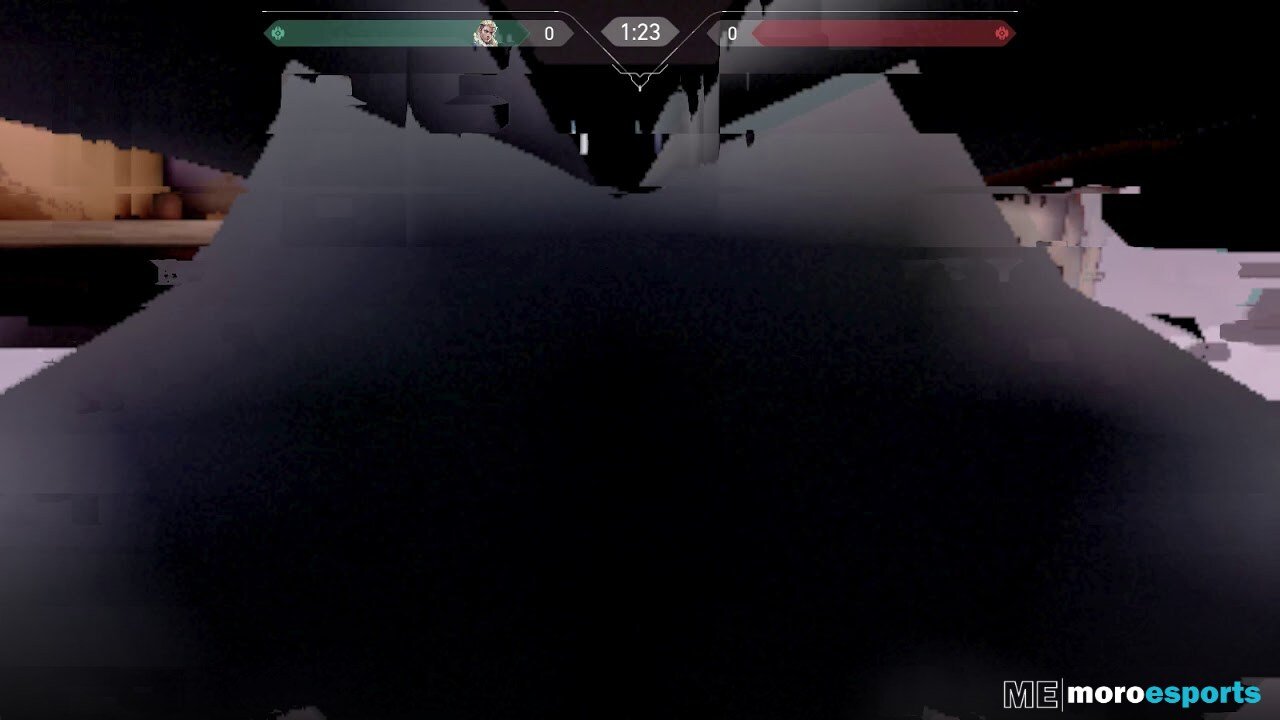
Valorant players have encountered a disruptive audio bug following patch 7.07. This bug has caused distorted and misleading audio cues, leading to significant gameplay issues. Riot Games has acknowledged the problem and provided a quick fix. In this article, we’ll explore the details of the audio bug, Riot’s response, and how players can resolve the issue.
Noticing trouble with your audio in-game? Try disabling any 3rd-party software or hardware that simulates Surround Sound.
For more information, check out our Bug Fixes in Patch Notes 7.07 ➡️https://t.co/OXhApYlVOj
Still having trouble? Please reach out to Player Support.
— VALORANT (@VALORANT) October 4, 2023
Valorant Audio Bug
Since the release of patch 7.07, players have reported an audio bug that has the potential to be game-breaking. The bug manifests in various ways, including:
- Footstep Sounds: Players hear their own footprints coming from behind them, creating confusion and disorientation.
- Weapon Switching: The sound of weapon switching jumps between the left and right ear, making it difficult to determine the source of the sound.
- Distant Gunshots: Gunshot sounds appear to originate from across the map, causing players to misjudge enemy positions.
Riot Games’ Response on Valorant Audio Bug
Riot Games swiftly acknowledged the audio bug issue and provided a solution. They identified the root cause of the problem, which is related to Valorant’s audio conflicting with third-party audio software. In patch 7.07, Riot had already issued a warning against combining the in-game HRTF (Head-Related Transfer Function) setting with other surround sound virtualization software, as it results in double audio processing.
Valorant Audio Bug Fix
To resolve the audio bug in Valorant, Riot Games recommends the following steps:
- Disable Third-Party Software: If you use third-party software or hardware that simulates surround sound, disable it. The conflict between Valorant’s HRTF setting and external virtualization software is likely causing the issue.
- Headphone Software: If your headphones come with their own software for audio enhancement, consider turning it off. This can prevent audio mixing conflicts within Valorant.
- Maxbot VO Lines and Agent Lines: If you continue to experience audio issues despite not using third-party software, try disabling Maxbot VO Lines or Agent Lines. Some players have reported success with this workaround, although it should not be necessary unless you are using complex software in conjunction with Valorant’s HRTF.
Riot Games’ Investigation
Riot Games is actively investigating the audio bug and working on a permanent fix. They are committed to ensuring that players can enjoy the game without encountering disruptions caused by advanced audio software. While the issue persists, players are encouraged to follow the recommended steps to alleviate the problem.
Valorant audio bug in patch 7.07 has been a source of frustration for many players, affecting their in-game experience. Riot Games’ response to the issue and their provided fix offer a temporary solution until a permanent resolution is implemented. Players can enjoy the game without the audio bug by disabling third-party audio software and, if necessary, making adjustments to their headphone software settings. Riot Games remains dedicated to delivering a seamless gaming experience for Valorant enthusiasts.



