Last Updated on: 18th May 2021, 12:12 pm

The Latest update of PUBG Mobile 1.3 is now available to download through the Play Store working without VPN. Since the ban of PUBG Mobile in India, it’s impossible to play PUBG Mobile as its server are not working. This article will share some tips and the PUBG Mobile 1.3 download link, and these are working without any VPN.
PUBG Mobile is coming up with a new theme in the latest update, PUBG Mobile Hundred Rhythms. In which we can see a new Lobby with improved graphics. After updating the game from MoroEsports provided link, you can play the game without facing any error.
Also, there is a gift from PUBG Mobile for updating its latest version, which is- 3000 BP coins for every player who updates the game between March 9 and March 14. Also, 100 AG and a cute Kitten- Pan (3D). To get this free reward in your PUBG Mobile account, install the game between the given period.
The Hundred Rhythms is available in Erangel maps like other events. The Music Armband grants three special powers to all players. The first is an active skill that gives the player a powerful ability, and the other two skills are passive skills that grant the player buffs. So, download the PUBG Mobile 1.3 using our provided download link, which will be a size of 943 MB. No, extra data is required to play PUBG Mobile Hundred Rhythm now.
Also Read: How to Buy UC in PUBG Mobile after the Ban?
PUBG Mobile 1.3 Hundred Rhythms: APK Download Link Without VPN Working
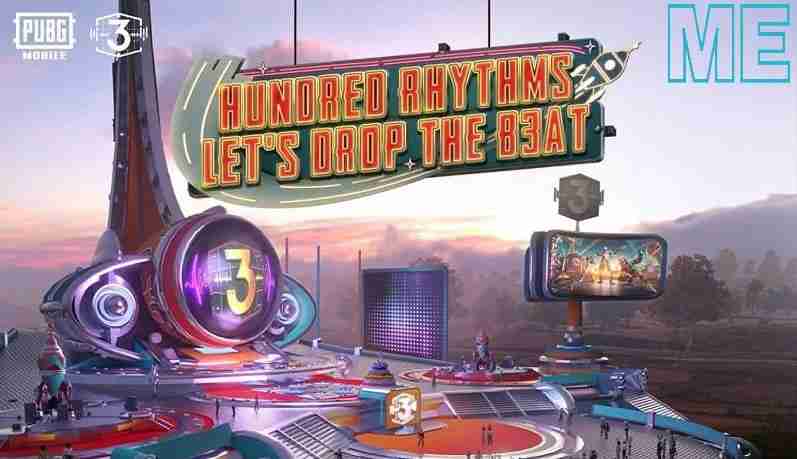
Here we are sharing the official download link of PUBG Mobile 1.3, so you wouldn’t face any issues while playing the game. So, follow our steps to download the PUBG Mobile Hundred Rhythms:
First Step: Download the APK of PUBG Mobile latest update by clicking the below button:-
“OR”
” Click Here ” to copy the download link of the PUBG Mobile 1.3 global version and paste it to the new browser tab manually. The download will automatically start after pressing Enter.
https://moroesports.com/2021/05/16/pubg-mobile-1-4-without-vpn-apk-working-download-link/
Second Step: After it finishes, install the APK from the Android Application manager.
Third Step: When PUBG Mobile starts after installation completes. One popup will appear and give it access to download the rest of the required update.
Fourth Step: Now, the game needs to be restart one time. Then it will start working and now enjoy the latest update of PUBG Mobile.
Note: If you face any issue while opening the game, you can check our previous article about How to Fix PUBG Mobile Loading Issue? (Solved 100%).
Another Method to Install PUBG Mobile Hundred Rhythms Latest Update
🎂 The 3rd Anniversary – Hundred Rhythms 1.3.0 Update is NOW LIVE! 🎂 Use mesmerizing music abilities in Hundred Rhythms Mode to take your defenses and attacks to a whole new level 🎶⭐ #hundredrhythm #pubgmobile
Hop into game and try it out now! 🔗 https://t.co/u9xJDVFxzG pic.twitter.com/Gur7c5VRf3
— PUBG MOBILE (@PUBGMOBILE) March 9, 2021
If Facing any issue while opening the above download link of PUBG Mobile 1.3 without VPN. You can use VPN to only opening the above link only once the download starts. After that turn off the VPN, and resume the download link if still, you cannot do so.
We will then recommend you download the PUBG Mobile 1.3 APK from the TAP TAP app store, which is similar to the google play store.
- Download the TAP TAP Apk from the below-provided link and then install the app.
- After installing the TAP TAP app, search for “PUBG Mobile Hundred Rhythms,” then install the game and enjoy its new features.
If you are using the iOS device, we have good news to install the game by reading our below article. In this article, we have provided a guide on how to install the PUBG Mobile for iPhones.
Read this article to install PUBG Mobile 1.3 for iOS and play without VPN- Click Here












