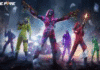Last Updated on: 11th November 2021, 03:41 pm

PUBG New State Download: APK + OBB Links: The next gen battle royale naming PUBG New State has finally launched globally earlier today and the players have already started grinding and playing the exclusive battle royal by installing it from Play Store or App Store.
Meanwhile. players can also download PUBG New State by using the APK and OBB links and steps mentioned further in this article. Therefore, read this article till the end for the APK and OBB links and steps of installing.
PUBG New State is a completely new invasion and venture in the terms of mobile battle royales. And, this game delivers a massive experience concluding ultra realistic graphics like never before.
Moreover, PUBG New State offers a complete realistic battlefield using global illumination technology. Also, the new battle royale features complete realistic and dynamic graphics. And, replicates an immersive PUBG experience achieved through various objectives in-game and on the Battlegrounds respectively.
READ MORE: PUBG New State Unable to Connect to Server India: Issue Fixed!
Consequently, the PUBG New State is finally launched across the globe and players can install it from the Google Play Store or App Stores respectively. However, players can also install it using the APK and OBB links.
Therefore, here are the PUBG New State APK and OBB links and steps to download it.
PUBG New State APK OBB Download links and Steps for Installing:

Players can easily install the existing game from the play store or app store by clicking on the respective links. However, players can even install the same game by following the given steps and links.
Step-1- Firstly, players need to install the APK and OBB file of the game by clicking on the link.
Step-2- Further, players need to head to the files on their device and install the APK and OBB files.
Step-3 – While installing, players need to ensure their device to allow installing from unknown resources.
Step-4 – Thereafter, players can install the and locate the game on their device.
And, lastly, players need to create their account and log in to the game and players can enjoy the superior battle royale!
Therefore, players can easily install PUBG New State by using these links and by following these steps.
That’s all about PUBG New State APK OBB Download links and steps for downloading!
ALSO READ: PUBG New State Official Website: All Details Here