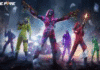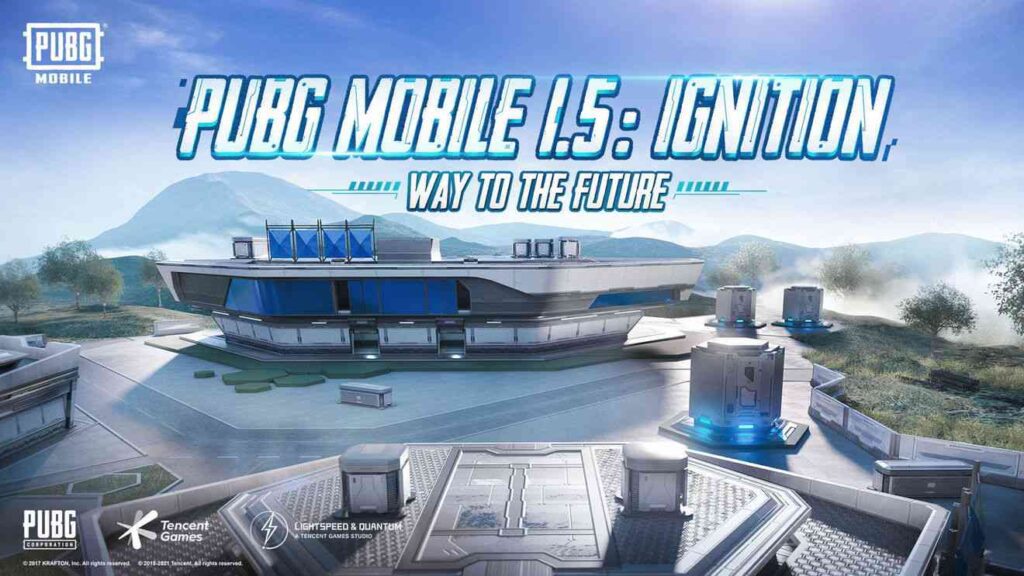
PUBG Mobile Beta iOS Download Link: The all-new beta update of PUBG Mobile had rolled out recently. Therefore, follow up on this article for the PUBG Mobile Beta iOS download link and steps to install it.
PUBG Mobile is already one of the most popular and trending amongst the battle royal games and many players enjoy playing this game and competing in the battlefields among other players.
Also, PUBG Mobile offers absolutely realistic graphics, and the developers even keep adding new features to the game periodically. As a result, a new 1.6 update featuring many additions and changes had launched certainly in PUBG Mobile.
The PUBG Mobile 1.6 Beta iOS update brought numerous additions and changes to the popular battle royale. Moreover, the new update brought a brand new Vikendi 2.0 and Zombie mode offering new firearms, vehicles, attachments, items, and more features.

Also, the new beta update features a car racing event in which players have to race and stay on track in order to get free rewards.
As a result, players can enjoy all of these new additions by updating their game from Google Play Store soon when it will be available. Meanwhile, players can even install it by APK download link.
Here’s the PUBG Mobile Beta iOS Download Link and the Steps to Install it:
Step-1 – Firstly, players need to redirect to the iOS file by clicking on the link, use Safari to download from this link.
Step-2 – Further, players need to download this iOS file on their devices.
Step-3 – After downloading it, players need to locate the file on their device.
Step-4 – By locating it, players can install the game from the download iOS file.
Step-5 – While installing, players must ensure their device to allow from unknown resources.
Step-6 – After the Installation Process, open the game.
Step-7 – Now download all the Resource Packs And Maps.
Step-8 – Then you will get a dialogue box that will ask you to enter an invitation code.
PUBG Mobile and Free Fire Ban in Bangladesh:

The craze of both the games had gone next level in the country. Then people were playing it way too much. Then people of the country got addicted to both of these games. PUBG Mobile and Free Fire received a ban as they were affecting kids and teenagers.
Main Reason for the Ban:
They got addicted to both of these games and shifted their focus from studies to games. Then High Court of Bangladesh passed the order to ban PUBG Mobile and Free Fire as these games were affecting children and teenagers.
The petition also said that the youth is getting violent and doing inappropriate activities. Due to such reasons, popular games like PUBG, Free Fire are currently facing a ban.
By following these steps, you can easily install PUBG Mobile Beta iOS.
Also, read about PUBG Mobile 1.6 Beta APK Download Link.