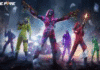Free Fire is a popular survival mobile game that allows almost a hundred players to play and compete to win the match. This game platform is specially designed for Android or iOS users. It provides great graphics, smooth gaming control, and a simple interface. Allow players to explore the diverse, intense, and immersive gameplay experiences. All the adventures are available on the small screen. But, if you somehow prefer a large screen to enjoy your favorite game. So, here we tell you how to play the Free Fire on your desirable big devices.
However, players mostly go for Android or iOS-based devices. But certain players like to play on large displays i.e. PC, to get the thrill and excitement of the game. Devices like PCs or others provide a huge look to the players to move faster on the battlefield. If you want the action pack experience then download Free Fire on PC 2024.
Ways to Download Free Fire on PC 2024
There are several advantages to playing Garena Free Fire on a PC. Like a stable and smooth network connection and easily finding enemies in the surroundings. These facts increase the opportunity to level up the game. By following the below steps you can download Free Fire on PC 2024 with or without using an emulator:
By Using Emulator:
Various emulators are present that support Free Fire to play on computer-like devices. Let’s discuss the major and famous ones:
BlueStacks
- Go to BlueStacks official site and download the software tool on your PC.
- After completing the installation process the emulator automatically launches and navigates to the desktop.
- Then move to Google Play Store on the BlueStacks and search – Garena Free Fire.
- Then click on the Free Fire BlueStacks app to complete the installation.
- Finally, launch the game and start playing it.
LDPlayer
- Open the LDPlayer official site on your device and download the software. Install the app on your PC.
- After it is completed navigate to the Google Play Store in the emulator and search for Free Fire.
- Then click on the Garena Free Fire on the display option and start downloading.
- After completing you can start playing the game.
MEmu
- Visit the MEmu emulator official site and download it for your computer.
- When the installation is completed the MEmu, moves to the Google Play Store.
- On the search bar type, Garena Free Fire download on PC, and after seeing click on the installation button.
- After complete downloading, open it on the software and enjoy the game.
Without Emulation:
Mainly, two ways are present that give access to run Free Fire for Windows without using any emulation software.
iMyFone MirrorTo
- From the official site download iMyFone MirrorTo and install it on your PC.
- Connect your Android device to the PC via USB cable and select transferring files option.
- Follow the display screen prompts to allow USB debugging on your Android phone.
- Give access to iMyFone MirrorTo to mirror an Android device by clicking the “Turn on” tab. Which helps you display your Android phone screen on PC screen
- Now, players can play the Free Fire on the big screen.
ARC Welder ( Chrome Extension)
- Go to Google Chrome and search for the ARC Welder Extension.
- After finding it tap on the installation and then click on the Add to Chrome extension to start downloading & use it as an emulator.
- Restart your Chrome Browser and enable ARC Welder in the extension list.
- Locate it on the D drive as a temporary file on your PC.
- Download Free Fire on PC and add it to ARC Welder.
- Press on Test to play the FF Garena game and also set your desired settings on the extension.
Required Devices to Run Free Fire
Minimum Requirements
- Operating System – Windows 7 or above
- Processor – Intel or AMD
- RAM and Storage – At least 4 GB and 5GB free space.
Recommended Requirements
- Operating System – Windows 10
- Processor – Intel or AMD Multi-Core Processor
- RAM and Storage – 8 GB or higher and SSD
Conclusion
Download Free Fire on PC 2024 to get the in-game survival adventure gameplay experiences on the large screen. With this particular design Battle Royale mobile game allows players to use emulators to run FF Garena on their computer. This emulator is Android-based special design to imitate the Android operation on Windows. These are free to use to help developers test the applications before launching.
Also, players can enjoy their favorite game on a large screen with qualified graphics and a good control system. Players can choose another path to play the game without the use of these emulators. There is a Chrome extension that helps to run the Free Fire also. Go and try Free Fire on your computers.