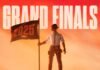Free Fire, launched in 2017, is one of the most popular Battle Royale Games in the world of Esports. With its Constant updates and enhancements, Free Fire always brings the best content and experiences for its fans.
Keeping this in mind, the makers of Free Fire have introduced a special type of grenade called the Gloo Wall which has the capability to block bullets and incoming projectiles. Having a considerably high amount of HP, Free Gloo Wall Skins in Free Fire is a great tool to create an instant cover for defending or pushing.
Gloo Wall Skins in Free Fire: How to Get it?

The default Gloo Wall is a blue-white ice wall that customizes as per the player’s preference through diamond payments. The Players can get the Gloo Wall Skins for Free by just following the given steps.
- Install in your device and app that allows you to access all Android file systems.
Note: We recommend using ROOT EXPLORER or FILE EXPLORER available free of cost at Google Play Store. You will need this for altering the Free Fire file.
- You will now require the Free Fire file along with the Gloo Wall skin you prefer. All these files are RAR and should be extracted.
- Open File Explorer app and copy the com.dts.freefireth folder from the RAR file.
- Search through your device’s internal storage and locate the DATA folder.
- Paste the com.dts.freefireth folder onto the DATA folder. You will receive a pop-up asking for confirmation to overwrite. Accept Confirm.
- The default skin of your Gloo Wall is now changed. Open your Free Fire app and experience your customized Gloo Wall.
Free Gloo Wall for Free Fire Using LuluBox
Lulubox app aids to unlock all Gun Gloo Wall or any bundle skins without much hassle. Just follow the steps below.
- Visit the official website of LULUBOX through this link: Link
- Tap on the download button to download the latest APK version of LULUBOX
- Install the APK file from your device’s downloads
- Open LULUBOX and launch Free Fire from it to get customize skins.
Also Read: Free Fire South Asia Showdown-Battle of the Stars – Click Here