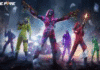Last Updated on: 5th October 2023, 01:36 am

BGMI Control Code 4 Finger – Best Layout And Settings: Battlegrounds Mobile India is now available in India for all Android players. And every BGMI player wants to know the best sensitivity settings for Zero recoil. As we all know, every player in BGMI plays the game differently. Some use 2 fingers, 3 fingers, or maybe 4 fingers. Whereas, some uses Gyroscope others use ADS or Non-Gyro. But we all want to know the best sensitivity to control the recoil of the guns like M416 or SCAR-L, etc. In this article, you will find out everything you need to know about the Battlegrounds Mobile India Control Code 4 Finger: Best Layout And Settings.
BGMI Control Code 4 Finger – Best Layout & Settings:

Sensitivity Settings will help you improve your BGMI gameplay. There are several types of settings in the game, and it is very confusing for new players to customize them. To make it simple, there are three main sensitivity settings: Camera, ADS, and Gyroscope. These will help you in moving, aiming, and other things. Furthermore, the game also gives some default settings that are Low, Medium, and High. But for zero recoil, it is recommended that you customize these settings.
BGMI Camera Best Sensitivity (Free Look) :
These are then Camera Sensitivity Settings (Free Look).
- 3rd Person Camera (Character, Vehicle): 100%
- Then Camera (Parachuting): 99%
- 1st Person Camera (Character): 83%
BGMI Control Code 4 Finger and Camera Settings:
These are then Camera Sensitivity Settings.
- 3rd person camera: 300%
- Camera: 300%
- 1st person camera: 300%
- Then 3rd person no scope: 172%
- 1st person no scope: 119%
- Red Dot, Holographic, Aim assist: 73%
- 2x scope: 56%
- 3x scope: 34%
- 4x scope: 21%
- 6x scope: 14%
- 8x scope: 15%
BGMI Sensitivity Code of Jonathan — 6893-4240-2977-3338-186
ADS Settings:
These are then ADS Sensitivity Settings.
- 3rd person no scope: 110%
- Then 1st person no scope: 100%
- TPP Aim: 40%
- Then FPP Aim: 30%
- Red Dot, Holographic, Aim assist: 60%
- 2x scope: 50%
- Then 3x scope: 25%
- 4x scope: 18%
- Then 6x scope: 20%
- 8x scope: 16%
BGMI Control Code 4 Finger and Gyroscope Settings:
These are then Gyroscope Sensitivity Settings.
- 3rd person no scope: 350%
- Then 1st person no scope: 350%
- Red Dot, Holographic, Aim assist: 350%
- 2x scope: 300%
- Then 3x scope: 250%
- 4x scope: 200%
- Then 6x scope: 180%
- 8x scope: 95%
BGMI Layout Code of Scout — 6974-6421-0793-9028-995.
Also, read about FAMAS in BGMI – Fastest Rifle: True or Not?