Last Updated on: 25th May 2023, 02:24 pm
The PSP or PlayStation Portable is a beloved device to many. Naturally there are many games that can also be enjoyed using PSP emulators that are currently available on the market. You also need to be aware of the steps to download ISO games for PSP emulators. These ISOs can contain malware so you need to be careful from where you download it.
Apart from that, you can enjoy a variety of games from downloading ISOs. They are free and the emulators can run them smoothly. Some of the best emulator for a PSP are PPSSPP (Windows, Mac and Android), Rapid PSP Emulator (Android), Sunshine Emulator for PSP (Android). Among them the PPSSPP is the best and what we recommend for you to get. Before downloading ISO games you need to download the Emulator first.
How to download the PPSSPP PSP Emulator?
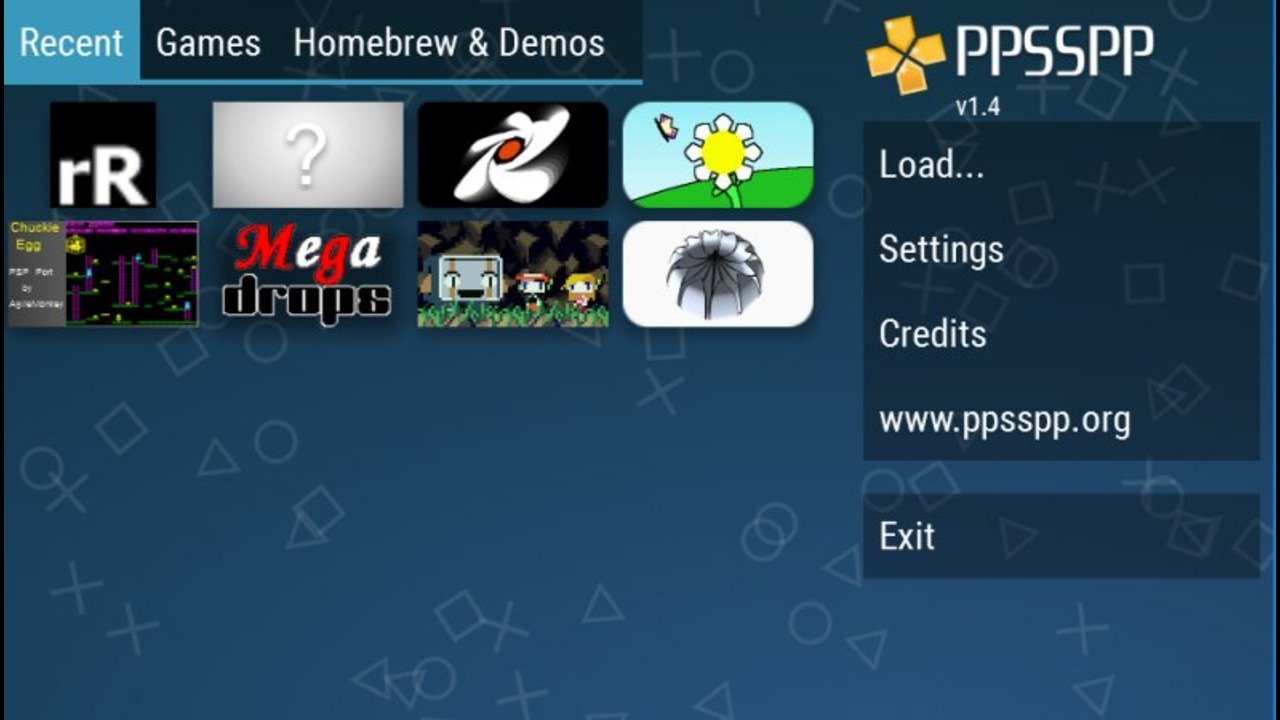
The PPSSPP PSP Emulator is available on Windows, iOS, Linux and Android. You can download the application from their official website here. Here are the steps to download it:
- Go to the website and download the version that you require. You must keep in mind that each version can only work with the recommended device. ISO games PSP for Android requires the Android version of the emulator.
- After downloading the app, locate the file on your device and follow the installation process.
After installing the PSP emulator you are now ready to download ISO games for your PSP emulator.
How to download ISO games for PSP emulator?
YouTube: NuyoBoy87
The ISOs are the disk images that the PSP uses, which is also compatible with the Emulators. You can download a variety of ISOs for games that are available online. However, you must keep in mind that several ISO files that are available online are notorious for containing malware and viruses. They can also be illegal to download due to copyright issues, so download them at your own discretion.
The steps to download an ISO are simple:
- Go to the website which is safe and contain PSP ISOs. Some great websites are: Rom’s games and Romsfun.
- Search for the game that you want to play and download the ISO.
- After finishing the download, locate the game file and open it after opening the PPSSPP emulator.
You are now ready to play your favorite PSP game!
Also read:











