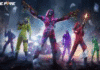Last Updated on: 16th October 2021, 11:26 am

PUBG New State Beta Version Download: All Details Here. PUBG New State is available in India for pre-registrations in both iOS and Android. When it was released first globally, it was not available in India. Now, players can easily access the PUBG New State Official Website in India, and also players can easily visit the website and pre-register for android and iOS devices.
To know more about the beta version of PUBG New State in India check out this content. In this article, you will find out everything you need to know about the PUBG New State Beta Version Download: All Details.
Find out more here PUBG New State Release Date Delayed: Complete Details.
How To Pre Register PUBG New State?

To pre-register PUBG New State, here are the steps. Follow them to pre-register.
For Android Devices:
- Step-1: Open Play Store, you will see a search bar on top.
- Step-2: In the search bar, type PUBG New State.
- Step-3: Now, you will be able to see PUBG New State.
- Step-4: Then click on PUBG New State.
- Step-5: After clicking on it, you will be able to see the option of Pre – Register.
- Step-6: Click on Pre Register.
If you just follow these steps, then you will be able to pre-register for PUBG New State on Android devices. Read more if you want to install PUBG New State Beta Version.
For iOS Devices:
- Step-1: Open App Store.
- Step-2: Now, go to the search menu.
- Step-3: In the search menu, type PUBG New State.
- Step-4: Now you will be able to see PUBG New State.
- Step-5: Then click on PUBG New State.
- Step-6: Now click on Pre-register.
If you just follow these steps, then you will be able to pre-register for PUBG New State on iOS devices.
PUBG New State Beta Version Download:
PUBG New State was not available for Indian players when it was announced globally. The reason behind it is PUBG Mobile was also banned as it was owned by the Chinese company Tencent. Now, it was made clear that PUBG New State is made by Krafton because of which it is available in India now.
If you want to install the Beta Version on PUBG New State, follow the steps below:
Step-1: First of all players need to download the PUBG New State Beta APK here.
Step-2: Then make sure to allow installation of unknown sources.
Step-3: Now install the beta version PUBG New State.
Step-4: Then launch the game and it will download the necessary files.
Step-5: Finally, you’re ready to go and enjoy the game.
This is how to download the Beta Version of PUBG New State in India for Android devices.
Also, read about BGMI 1.6.5 Update Features: Everything You Need to Know