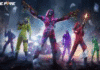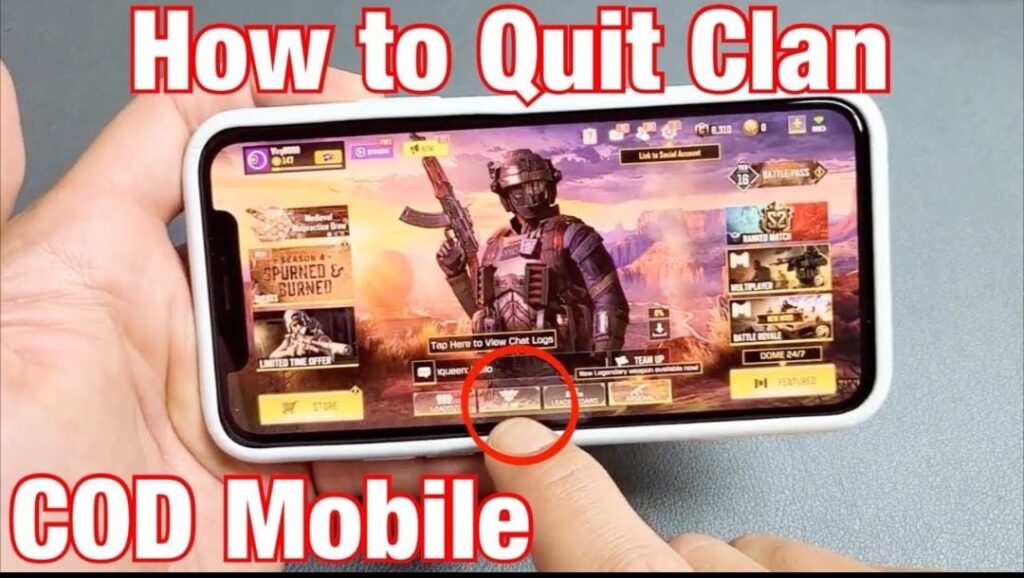
How to Leave a Clan in COD Mobile? : Players need to perform certain steps to leave the clan in Call of Duty mobile as its quite complicated in CODM. Therefore, follow up on this article for the detailed steps to leave a clan in COD Mobile.
Call of Duty Mobile is already one of the most popular games and acquired by many players around the world. Moreover, Call of Duty Mobile is renowned for its realistic graphics and the set of features that it offers to players.
Also, Call of Duty Mobile offers a clan by which players can connect with their game friends and complete together. However, many players find it troubling to leave a clan in Call of Duty Mobile.
Here are the Steps to Leave a Clan in COD Mobile:
Step-1 – Firstly, players need to log in with their account and head to the home screen of the game.
Step-2 – Thereby, on the home screen, players need to locate the Clan option on the below portion of the screen.
Step-3 – Click on Clan and you will head to the main menu of Clan.
Step-4 – Thereby, click on the members icon and listed on the screen.
Step-5 – In the members, you can see the list of all the players along with your name at the top.
Step-6 – Also, you will see a quit icon on the right side of your name.
Step-7 – Click on that icon and you will see a dialogue box asking for confirmation about leaving the clan.
Click on OK and the players will be able to leave the clan. However, players need to ensure that they won’t be able to join any other clan for the next 24 hours.
Meanwhile, here’s how players can create a new clan in COD Mobile.
How to Create a Clan in COD Mobile?
Step-1 – Click on the Clan icon on the home screen.
Step-2 – Further, Click on Create Clan button on the clan icon.
Step-3- Input the required details and information about clan and press the create clan button.
By these steps, players can easily create a clan in COD Mobile. However, players need to ensure that they have 1500 credits to make a clan. Also, players need to be at level of more than 5 to create or join a clan.
ALSO READ : COD Mobile Patch Notes: Season 6