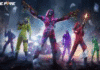Last Updated on: 17th December 2020, 02:31 pm

Garena Free Fire is the most popular game after PUBG Mobile in India. The newest addition to it is the Free Fire Max – the newest version which is under beta testing process before finally releasing in the market. The Free Fire Max APK and OBB versions can be downloaded with the links given below. But, before we actually begin the process of Free Fire Max APK+OBB download, let’s understand the key aspects of the newest addition Free Fire Max.
Free Fire Booyah Day APK + OBB Files Free Download Links – Click Here
Free Fire Max is another version of traditional Garena Free Fire. What’s actually sets it apart then? The Free Fire Max has a lot of new features and additions that are different from what we have seen in the retro version of Free Fire.
Check: Free Fire Redeem Codes Today 2020 -> 100% Working – Click Here
The beta testing process is undergoing and we have no full information about exactly how the new Free Fire Max version will look like in the final testing phase. But, the Free Fire Max APK+OBB download versions are available (beta versions, of course). Here’s the simple guide to download Free Fire Max APK+OBB versions:
Free Fire Max APK+OBB Download Link: Free
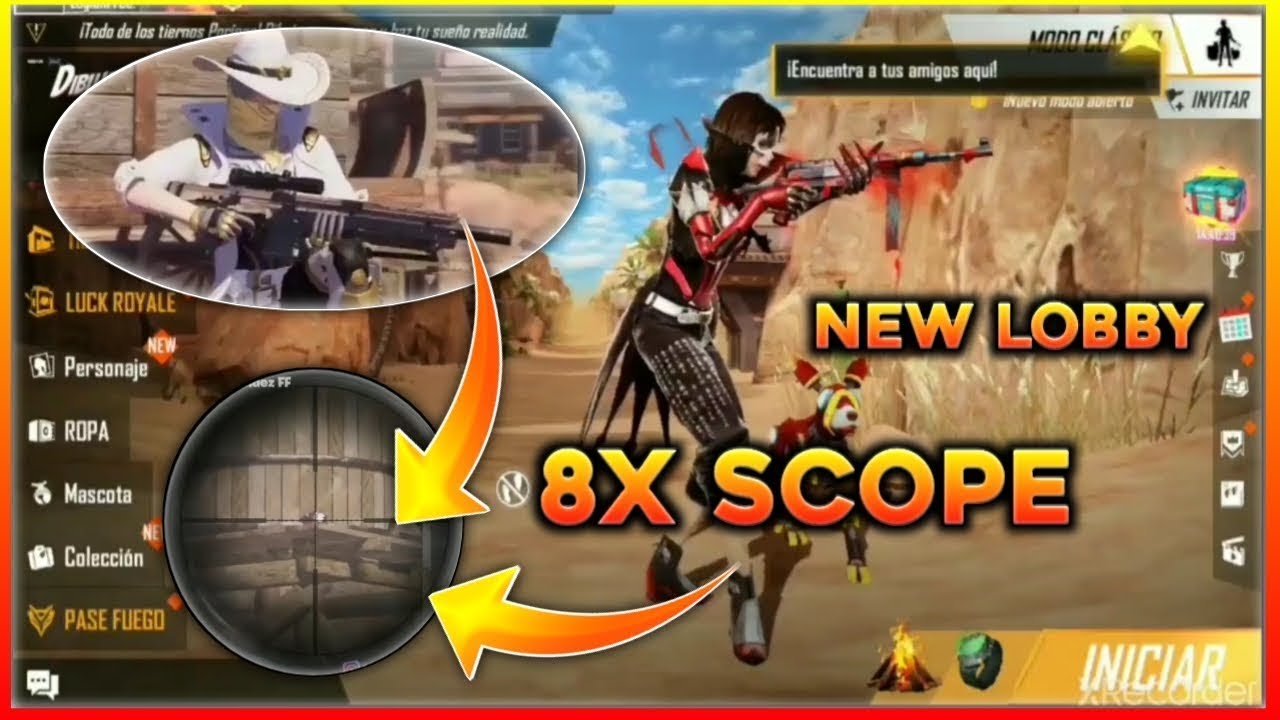
Just like how PUBG Mobile global versions working nowadays, to access Free Fire Max APK download link, we need to set a VPN before installing the version. The beta version has officially released in a total of four regions across the world. However, to feel the fun of Free Fire Max, we have given the Free Fire Max APK & OBB download links below along with the guide to install them.
Steps to Download Free Fire Max APK and OBB Files:
Step 1: Download the authentic Free Fire Max APK and OBB file from the links below.
Free Fire Max APK Download File: Click Here
Free Fire Max OBB Download File: Click Here
Step 2: Download the APK and OBB files of Free Fire Max beta versions from the links mentioned above.
Free Fire: List of Jigsaw Code in Guess the Ambassador Event – Click Here
Step 3: Don’t forget to turn on the ‘Install from Unknown Sources’ option. The complete guide for it is as: Settings > Safety and Privacy > Allow Installation from Unknown Sources.
Step 4: Extract the zip file to obtain the OBB file and then install the APK file.
[DISCOUNT] Top 5 Best Gaming Headphones Under 500 INR – Read Here
In case of any errors, try using any VPN service on your smartphone. The VPN lets the easy process of the Free Fire Max APK and OBB download on your smartphones. Try experiencing the Beta version and don’t forget to try new features in the game.