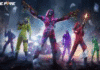Last Updated on: 8th October 2020, 01:44 pm

PUBG Mobile Lite payment center is something everyone is still curious about. PUBG Mobile Lite is one of the top free games. The PUBG Mobile lite payment is used to do every transaction for items, skins, and other purchasable items. Battle Cash (BC) is the in-game currency for PUBG Mobile Lite that the players earn when they win missions or complete various missions. By using this currency you purchase anything from the store including outfits and skins.
PUBG Mobile Lite Payment Centre: Google Pay Payment Method
This is one of the easiest ways of paying and every player is familiar with this method of payment. You need to follow the steps given below for using google pay. The steps go as:
Step-1 Open PUBG Mobile Lite in your device.
Step-2 Click on the plus sign displayed on the top of the main lobby, next to the Battle Coins(BC) symbol.
Step-3 List will be displayed. Choose how many battles Coins(BC) you want and proceed to the payment method.
Step-4 Confirm the payment using Google Play Credit or bank accounts linked with the google pay.
Step-5 Once payment is completed, you will instantly receive the currency in your accounts.
PUBG Mobile Lite Payment Centre: MIDASBUY
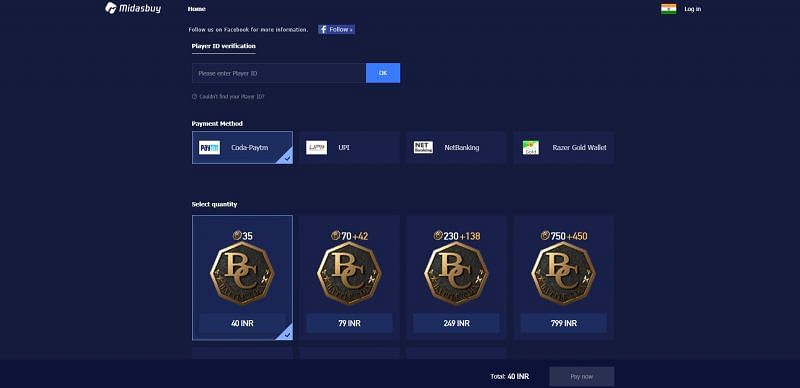
Using the Midasbuy platform provides an advantage of cheaper prices while buying Battle Coin (BC). Follow the steps given below to buy Battle Coins from the Midasbuy Payment Centre. This method involves third-party involvement.
Step-1 Visit the Midasbuy website(add the website link here).
Step-2 Enter your player ID. It is displayed on the top corner when you open your profile in the game.
Step-3 Choose the number of Battle Coins(BC) that you want to buy.
Step-4 Select any payment method mentioned below and then click on Pay now, you will be in the payment menu.
Step-5 After payment is completed, you will receive BC.
PUBG Mobile Lite Payment Centre: SEAGM
This is another easy way to buy the Battle Coins. Go through the steps below for doing the payment this way:
Step-1 Visit the official website of SEAGM(add link).
Step-2 In the SEAGM page, find the PUBG Mobile Lite game and select it.
Step-3 Enter your player ID. It is displayed on the top corner when you open your profile in the game.
Step-4 Select the amount of Battle Coins(BC).
Step-5 Click on “Buy Now” and pay using suitable methods according to your preference.
Step-6 Once the payment method is successful. Battle Coins(BC) will reflect in your account.

PUBG Mobile Lite Payment Centre: CODESHOP
The PUBG Mobile Lite payment center code shop is an in-game payment method. This gateway of payment is one of the trusted methods. Follow the given steps to pay using this method.
Step-1 Visit the Codashop website, then choose PUBG Mobile Lite. Select a top-up of your choice.
Step-2 Enter the player ID, which is provided to every player in the game.
Step-3 Select the appropriate payment method.
Step-4 Once the payment method is successful. Battle Coins(BC) will reflect in your account.
Other payment options are Coda-Paytm, UPI, Net Banking, and Razer Gold.