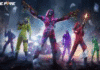Battleground Mobile Game is launched in India after the ban of PUBG Mobile India, as this is the Indian version of PUBG or we can say a new battle royale for the Indian user. This has become one of the most popular mobile games in the country due to its great graphics, good controller, exciting features, rewards, and more. The BGMI is designed to be played on mobile but sometimes users need to enjoy their favorite game on a large screen such PC.
There is a solution that allows players to install BGMI on a PC – Android emulator: it is software that replicates the Android operating system on Windows, macOS, and more. Know here the best emulator to run mobile games on PC, the process to install BGMI on PC, and minimum system requirement, and more.
How To Install BGMI On PC
- Open the official likable Android emulator website then download it successfully on your device.
- After that sign in the process of accessing Google Play Store.
- Search BGMI in the top right search bar.
- Click on BGMI and install it.
- Tap on the BGMI icon and start playing.
Minimum System Requirement For BGMI
- Operating System: Windows 7 or above
- Processor: AMD or Intel
- Storage: 2 GB space required
- Memory: 4 GB RAM
- Network: Fast broadband internet connection
Best Emulator To Install BGMI On PC
BlueStacks
The most known and famous emulator for replicating the Android operating system on the PC is BlueStacks. This app includes a simple UI, fast speed-to-run functions, and an easy search system. BlueStacks provides smooth gameplay, good controller, and multi-game features.
NoxPlayer
To enjoy BGMI’s excellent graphics on your PC you must have to pick the NoxPlayer. This is one of the most preferable emulators in the gaming world. It can easily run 4K quality-based games with smooth gaming experiences. This includes an easy-to-use UI with comfortable control system.
GameLoop
Another best option for the BGMI user is GameLoop, this is one of the most know emulators that provides great in-game experiences to the players. Its gaming store contains a large number of games and players can also enjoy live streaming. Along with others it also includes easy-to-understand UI, high-speed, and anytime gaming news.
MEmu
Simple UI, the low-end device support emulator – MEmu, allows players to customize their profiles, to run the app easily and offers a strong engine. All these multiple players wanted to play BGMI on PC but have a low-end PC setup can choose this emulator.
Conclusion
To sum up, this article is about how to install BGMI on PC with amazing graphics and a smooth controller. The most popular Battle Royale mobile allows players to compete with other players in several different in-game modes, exploring exciting maps, collecting rewards, and more. Now, for large screen gameplay is possible in BGMI for the player with some of the best Android emulators. This allows players to enjoy and grab rewards in BGMI on a PC too.
For low-end device setup, here we mentioned the best option for the players to play BGMI on the big screen with all its available features. So, go and use the easy installation step by seeing the deceive requirement and try it now.