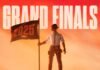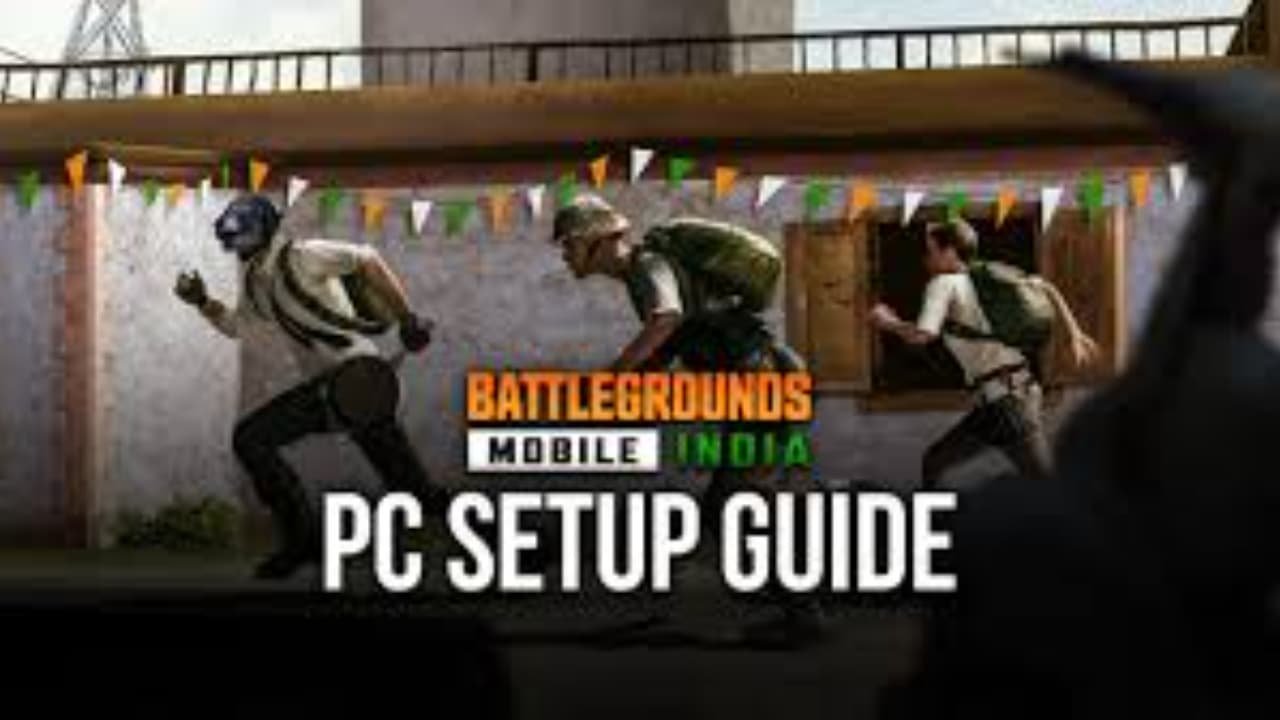
Steps For BGMI Download For PC Windows 10: Playing Battlegrounds Mobile India (BGMI) on a phone is fun, but sometimes players want bigger screen and better control. So, many are thinking of playing BGMI on their Windows 10 computer. Though there is no official PC version, it’s still possible with an emulator. Here are the steps you can follow, if you also want to enjoy BGMI on PC.
Steps For BGMI Download For PC Windows 10: Pick One Emulator First
To start playing BGMI on PC, first thing is you need to use an Android emulator. These are some names that people mostly use:
- Gameloop – It’s from Tencent, and made for PUBG Mobile too.
- BlueStacks – A good one with lot of functions and smoother controls.
- LDPlayer – Light in size, works good for low-end PCs too.
Gameloop is often chosen because it supports PUBG kind games better.
Install Emulator on Your PC
- Go to the official emulator site and download the setup.
- Open the file and follow the steps what the screen says.
- After finishing the installation, open the emulator from the desktop.
It might take few minutes based on your computer speed.

Get BGMI Inside the Emulator
Once emulator is ready,
- Find Game Center (or a similar store inside emulator).
- Search for “Battlegrounds Mobile India” or just “BGMI”.
- Click Install and wait for the download to complete.
- After it’s done, game icon will show on the emulator home page.
Adjust Settings and Keys
Before jumping into the match, you should fix some things.
- Go to emulator Settings and change resolution and FPS for better quality.
- Use keyboard mapping tool to make sure the keys are comfortable for you.
Gameloop already gives basic shooting game keys, but you can also change them as per your needs.
Open Game and Login
- Start BGMI by clicking its icon.
- Choose your login method – Google, Facebook or Twitter.
- Accept the conditions and download other game data if needed.
- Now you ready to play on bigger screen.
Helpful Suggests
- Turn on Virtualization Technology (VT) from BIOS for better performance.
- Update your graphics drivers from time to time.
- Keep the internet connection stable to avoid lag or game crashes.
Now you knows how to setup BGMI on PC with Windows 10. It may not be official way, but works quite fine if done properly. Enjoy your matches, and don’t forget, bigger screen gives bigger advantage sometimes.