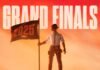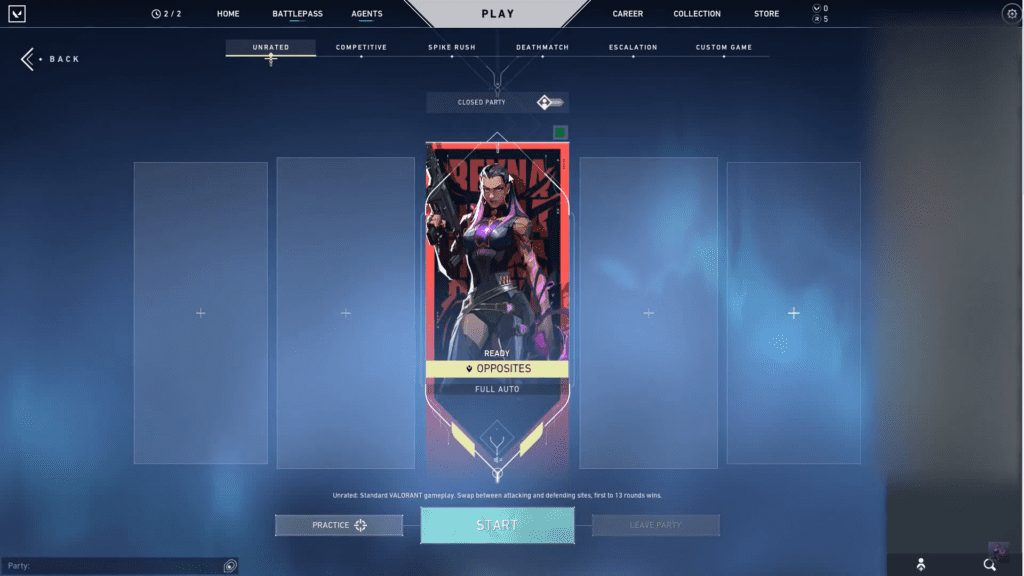
Cool Valorant Crosshairs – Customizing Crosshair: In reality, if you have the perfect setup to start creating chaos in Valorant. However, you can’t hit your targets. Well, now is the time for you to shift to Cool Crosshairs in Valorant. Customizing your crosshair in Valorant is definitely important, like having the right keyboard and mouse for the job if you want to customize it into Cool Crosshair.
Also, making the perfect crosshair takes a bit of time and a lot of fiddling. Slowly adjusting it to make it just perfect is really important and a must for your aim. However, if you’re can’t make up your own crosshair, there’s no loss following someone else’s instruction.
Cool Valorant Crosshair:
Diamond Crosshair:
Surprisingly, creating almost any crosshair you can think of in Valorant is very easy. The tools at players’ disposal allow for maximum customization to find a comfortable fit. However, there are a few general pointers you should consider.
Furthermore, if you want the perfect colors, so you can easily see your crosshair. Be sure also to use even values, so your crosshair remains centered and true. Finally, you have to turn the movement error off. Dynamic crosshairs can get very distracting, so keeping them static will help.
GENERAL:
To make the diamond crosshair in Valorant, follow these steps:
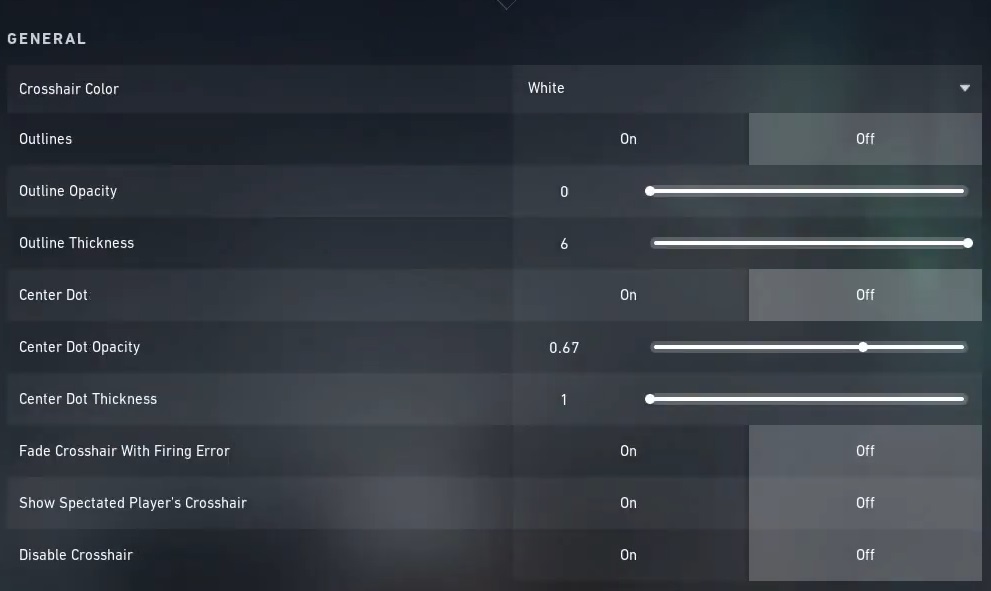
- Step-1 Color: Your preference
- Step-2 Outlines: Off
- Step-3 Outline Opacity: 0
- Step-4 Outline Thickness: 6
- Step-5 Center Dot: Off
- Step-6 Center Dot Opacity: 0.67
- Step-7 Center Dot Thickness: 1
- Step-8 Fade Crosshair With Firing Error: Off
- Step-9 Show Spectated Player’s Crosshair: Off
- Step-10 Disable Crosshair: Off
INNER LINES:
Certainly, to make the perfect diamond crosshair, the inner lines should be like these steps:

- Step-1 Show Inner Lines: Off
- Step-2 Inner Line Opacity: 1
- Step-3 Inner Line Length: 4
- Step-4 Inner Line Thickness: 1
- Step-5 Inner Line Offset: 0
- Step-6 Movement Error: Off
- Step-7 Firing Error: Off
OUTER LINES:
Ultimately, to make a perfect diamond crosshair change the outer lines & follow these steps:

- Step-1 Outer Line Opacity: 1
- Step-2 Outer Line Length: 1
- Step-3 Outer Line Thickness: 3
- Step-4 Outer Line Offset: 2
- Step-5 Movement Error: Off
- Step-6 Firing Error: Off
The Tight Sight Crosshair:

The “tight sight” crosshair is used by many professional players in Valorant. It offers players to see more of their target and increase their focus. Moreover, T1’s Braxton “brax” Pierce and Tyler “Skadoodle” Latham use this crosshair.
GENERAL:
- Step-1 Color: Cyan (Your preference)
- Step-2 Outlines: Off
- Step-3 Outline Opacity: 1
- Step-4 Outline Thickness: 1
- Step-5 Center Dot: Off
- Step-6 Center Dot Opacity: 0
- Step-7 Center Dot Thickness: 1
- Step-8 Fade Crosshair With Firing Error: Off
- Step-9 Show Spectated Player’s Crosshair: Off
INNER LINES:
- Step-1 Inner Line Opacity: 1
- Step-2 Inner Line Length: 6
- Step-3 Inner Line Thickness: 2
- Step-4 Inner Line Offset: 3
- Step-5 Movement Error: Off
- Step-6 Firing Error: Off
OUTER LINES:
- Step-1 Outer Line Opacity: 0
- Step-2 Outer Line Length: 0
- Step-3 Outer Line Thickness: 0
- Step-4 Outer Line Offset: 0
- Step-5 Movement Error: Off
- Step-6 Firing Error: Off
The Shroud Crosshair in Valorant:

Shroud is like a god for many people who follows him. Therefore, most players would like to copy his crosshair in valorant.
GENERAL:
- Step-1 Color: Cyan (Your preference)
- Step-2 Outlines: On
- Step-3 Outline Opacity: 1
- Step-4 Outline Thickness: 1
- Step-5 Center Dot: Off
- Step-6 Center Dot Opacity: 0
- Step-7 Center Dot Thickness: 1
- Step-8 Fade Crosshair With Firing Error: Off
- Step-9 Show Spectated Player’s Crosshair: On
INNER LINES:
- Step-1 Inner Line Opacity: 1
- Step-2 Inner Line Length: 10
- Step-3 Inner Line Thickness: 4
- Step-4 Inner Line Offset: 6
- Step-5 Movement Error: Off
- Step-6 Firing Error: Off
OUTER LINES:
- Step-1 Outer Line Opacity: 0
- Step-2 Outer Line Length: 0
- Step-3 Outer Line Thickness: 0
- Step-4 Outer Line Offset: 0
- Step-5 Movement Error: Off
- Step-6 Firing Error: Off
As shown above, just follow these steps and you will be able to make cool crosshairs in valorant.
Check out the official website of Valorant.
Also, read about Valorant x Nike: A New Collaboration?