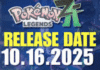Last Updated on: 31st May 2021, 10:43 am

Free Fire OB27 update is currently underway. The game is all set to release its new OB28 update on the Advance Server. Thus, Free Fire OB28 Advance Server is now accessible between May 28th to June 3rd. Players have a chance to explore many new features here. However, players need an activation code to get their hands on the server. Read the article to know how to get the Free Fire OB28 Advance Server activation code.
Free Fire OB28 Advanced Server Activation Code
Free Fire Advance Server enables players to test the upcoming new features before their final release in the game. Also, they can earn diamonds by reporting glitches and bugs to developers. However, to access the new features you need Free Fire Advance Server activation key.
First, users have to register themselves at the Advance Server to get the code. The codes are limited and also accessible to a certain number of users. So, you need to register ahead of time. Further, only Free Fire developers can give out Free Fire Advance Server code and there is no other way to get it.
How to Register to Get the Activation Code?

To get the activation code for the Advance server, you need to register yourself. Then, Garena will review your application and distribute the code to selected players.
Follow the given steps to register to get the Free Fire OB28 Advance Server activation code
Step-1: First, you need to visit the official website of Advance Server. Click here to go to the webpage.
Step-2: Now, you will log in to the website through your Facebook account
Step-3: Now, you have to fill in all your details such as full name, e-mail address, phone number etc.
Step-4: Now, click on the “Join” button to register at the Advance Server. This will register you to the OB28 Advance Server.