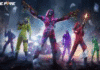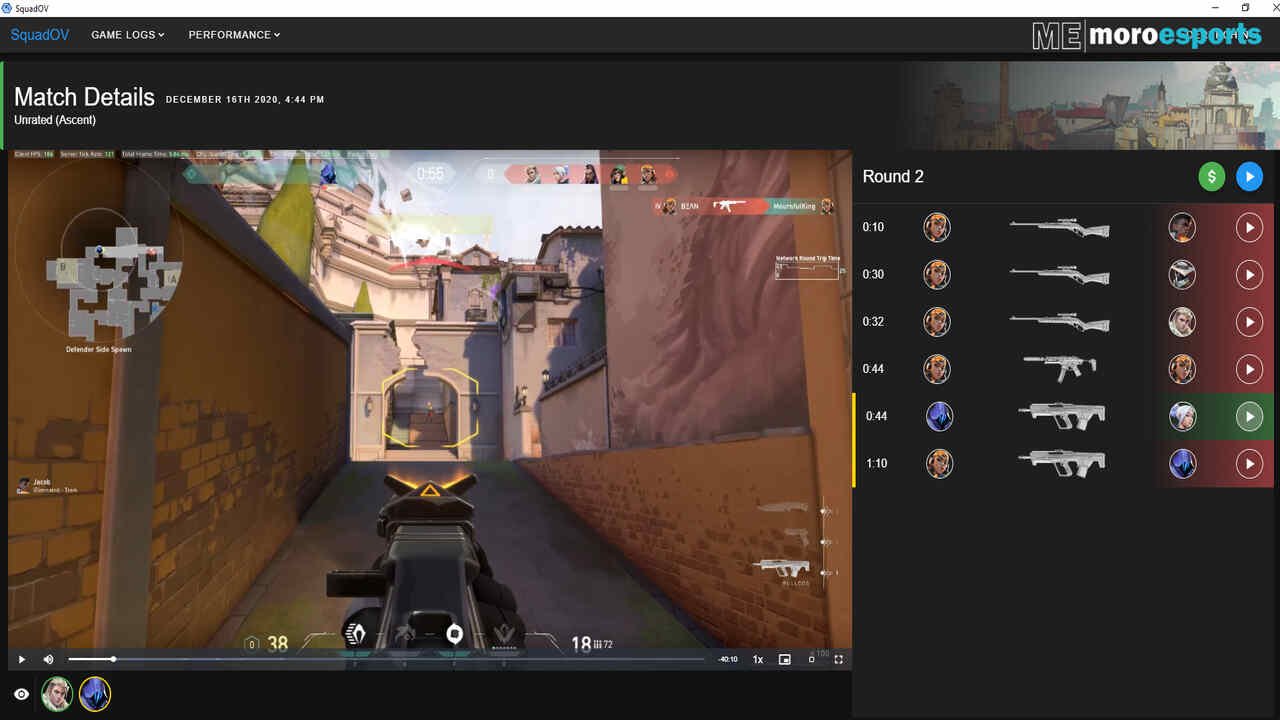
Because VALORANT does not yet have a replay system, players must be inventive. You just need external software to record a clean ace in VALORANT; you won’t need your iPhone or Nokia.
Although the Riot Games developers have made hints that replay systems could be added to the FPS, there is no set date for when it will happen.
How do we distribute our clutches then? You’ll need to get streaming software or anything that can function in the background while your Crucial gaming is being played.
What streaming software can I use to record VALORANT gameplay
Your FREE buddy is OBS. If you configure this program properly, it will record both your gaming and the voices that are being used.
First, download OBS from this page and select the version of the program that works with your System. Upon software installation, you must:
- Launch OBS
- While OBS is open, go to the options menu in the bottom right corner of the screen.
From there, you can modify numerous options, like where your material is streamed to, what devices are used for recording, where the sound originates from, and more.
You may choose what to record after you’ve set up all of your equipment. Check the lower left corner of your screen if you want to record your games.
- Under the sources section, choose Plus.
- Choose the content you want to stream.
- You’ll see another pop-up asking what to record.
- “Capture any fullscreen program” should be clicked.
- the OK button
Make sure the game is open so that it can recognize your want to record the game. Once you have tested your sound and microphone settings, you are ready to start. On your screen, locate “Start Recording” in the lower right corner.
The location of the file will be indicated in the lower left corner as soon as the recording is finished. Find the file, then choose the recording.
By selecting output under settings, you may modify the location. A section titled “Recording route” will be shown. You may move this to any position you like.
ALSO READ: All You Need to Know About Minecraft Bedrock for Chromebook