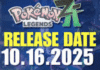Gameloop is a game emulator that allows a player to access mobile games on a PC. If you are a huge fan of Battleground Mobile India, but your device is keeping you away from playing it then Tencent Buddy Emulator which is a Gameloop Emulator is here to enhance your gaming experience.
Each game starts with players parachuting from the plane on these six maps:
- Erangel, both themed and normal
- Miramar
- Sanhok
- Vikendi
- Livik, both themed and normal
- Karakin
The South Korean Compay, Krafton Inc. has recently developed Battlegrounds Mobile India, which is popularly known as PUBG India. The release of this game was much anticipated in India. This company was founded in 2018 and has become the leading gaming company.
Steps To Install BGMI On Gameloop
- Download BGMI on your computer/laptop.
- Paste the file into the temporary folder of Gameloop.
- Then run the Gameloop.
- Launch your first game or program on Gameloop.
- Open the browser, after closing the program.
- Download ES file Explorer using any browser, and install it.
- After that, open Gameloop Temporary Folder through ES File Explorer.
- Then install the BGMI and paste the data into Android > OBB > com.pubg.imobile.
- Battlegrounds Mobile India game is ready to be played on Gameloop.
After following all these steps in a synchronized order a player will have BGMI on Tencent Buddy Emulator (Gameloop) and he will be able to play BGMI on Gameloop. Additionally, a player can log in with their social profile to play Battleground Mobile India, after the installation.
Gameloop has its additional benefits for the players who prefer to sit comfortably on a chair and desk to play the game as it allows Mobile games to be played on a computer/laptop screen.