Last Updated on: 30th May 2021, 01:20 am

The SICO Mobile Beta testing version had launched earlier today on the Google Play Store worldwide to check the output of the game. Follow up on this article for the complete details regarding SICO Mobile beta testing and the steps to download the beta version.
Special Insurgency Counter Operations shortly known as SICO is the upcoming FPS title developed by a famous Indian developer- Indic Arena. The officials had announced the evolving FPS title back in March.
Meanwhile the early glimpses of teasers by the officials had already showcased that it will base on Indian ethos and morals. Moreover, SICO Mobile offers a complete Indian ethical-based theme and overall surroundings.
Also, the officials have prominently designed the maps and terrains based on the pieces of sculptures and morals. Moreover, various weapons and skins designed upon the Indian culture and ideals had also showcased in the teasers.
Furthermore, the officials had launched the teasers of the map lately showcasing a completely new structure in the FPS category. Moreover, the beta testing of the game went live earlier today.
Here are the Details about the SICO Mobile Beta Testing:
The SICO Mobile Beta Testing went live earlier today on the Google Play Store allowing some of the players have early access to the game. Along with releasing the Beta testing, they stated that this beta release is solely for testing controls and map glitches.
They further stated that all other features especially UI/ UX will be completely redesigned in the upcoming updates. Therefore, only some of the players will get a chance to avail themselves early access to the game.
However, many players find it difficult to download the beta version of SICO Mobile.
Here are the Steps to Download the Beta Version of SICO Mobile:
Step-1 – Firstly, players need to open the official website for the links of SICO Mobile by clicking here.
Step-2 – After clicking on the link given above, players need to click on the very first option that features SICO Download Link or click here.
Step-3 – By clicking on this link, players will head to the android beta testing page of SICO Mobile,
Step-4 – Further, on this page click on ‘Become a tester’ and insert your respective gmail and password on the site.
Step-5 – After inserting the details successfully, players will head to the Android testing page and can download the beta version.
By following these steps, players can easily install the beta version of SICO Mobile. However, many players fail to find the beta version on the google play store. As a result, the officials had posted an official verdict regarding this matter.
SICO Mobile Officials on Game not Found on Play Store:
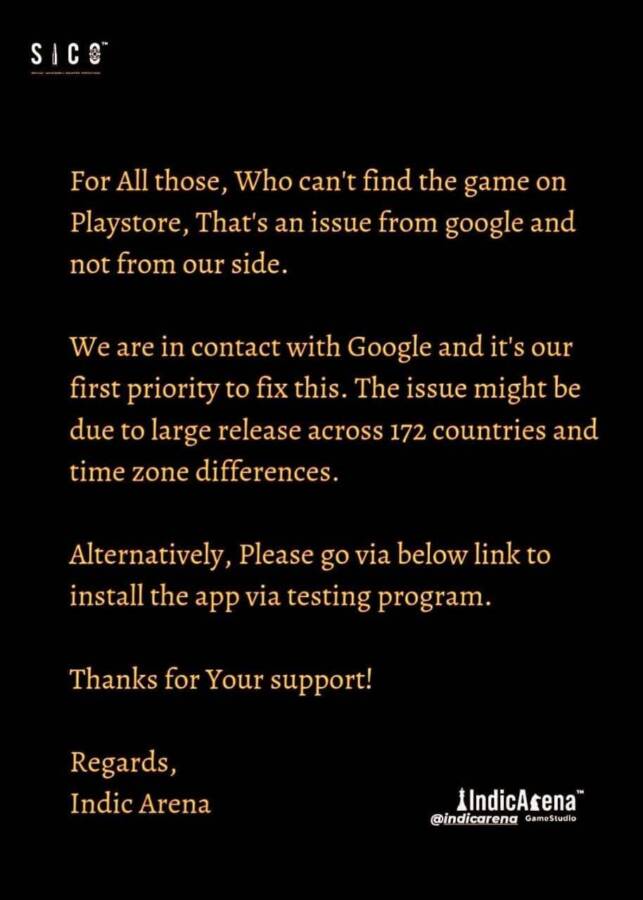
ALSO READ – What is Diner in COD Mobile? Complete Details















 by Team MoroEsports
by Team MoroEsports