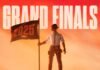Last Updated on: 6th November 2020, 01:02 am

Among Us has recently received its first ‘update Among Us on steam’ and this new Among Us update provides the beta features into the live game. In case you are not familiar with Update Among Us on Steam, non-PC players can also try these out.
Innersloth has released some updates to Among Us which makes the gameplay easy. Although many changes are not done this update does provide some anti hacks and bug fixes. Changes made in the latest version of among us are:
- Added Anonymous Voting option
- All votes appear as grey
- Added Task Bar Modes
- Always mode works like normal
- Meeting mode only updates the bar during meetings
- Invisible mode removes the taskbar entirely
- MIRA: Comms sabotage clears the security logs
- Added symbols to fix wires task
- Added cosmetics to meeting screen
- Various bug fixes
Among Us Update on Steam: How to Update Among Us on Public Beta

Public Beta allows anonymizing your votes such that no one can view who you or anyone else voted for. To get the latest public beta version to follow the given steps:
- Open steam and click on Library at the top.
- Now right click on Among Us in the left sidebar.
- Click and select Properties.
- Click on the Betas tab at the top.
- Click on the drop-down list.
- Select public-beta.
- Click on close.
If you have automatic updates enabled, the game will automatically update itself to the public beta.
Among Us: How to Update Among Us on Android
Method 1: Update from Playstore
Unlock your Android device and launch the Play Store. Now click on the ‘Menu’ icon on the top left corner.
Tap on ‘My apps & games’. You will see a list of all the apps currently installed on your device with available updates right at the top. Scroll and find Among Us on the list.
Read: Top 10 Smartphone Games of the Year 2020 [Updated]
Now tap on ‘Update’. Play Store starts updating Among Us for you. Once the update is completed, you can launch and play the latest version of the game.
Method 2: Update manually using APK
To update Among Us manually, you will need the latest APK file for the game.
- Tap on the ‘Download’ icon beside the file you wish to download.
- Now tap on ‘Download APK’ at the bottom.
- You will now be redirected to a new page where the download should automatically start on your system. After the download completes, click on ‘Open file’ at the bottom of your screen. Alternatively, you can also open the downloaded file from your download folder.
- Tap on ‘Install’. The app will now start installing on your Android device. Wait for the process to finish and tap on ‘Done’ once it is finished.
Among Us: Update Among Us on BlueStacks

Among Us, the game can be updated in BlueStacks software using any of the two methods given above for Android.
Updating the game through the Play Store app in the BlueStacks is one of the easy ways. Open the Play Store app in BlueStacks, search for Among Us, open its listing and tap the update button.
If the above-mentioned method does not work you can use Method 2 (for Android as given above) in BlueStacks too. Here you get a browser like Chrome in BlueStacks, open it, visit the APK mirror website, find the latest APK file of Among Us, download it, and then install the APK file.
Among Us: Update Among Us on iPhone and iPad
The iOS users can use the App Store to update Among Us on their devices. Apple devices are configured to update apps automatically. But if the users have turned off automatic updates they follow the given steps to update the Among Us on their devices:
- Open the App Store and click on the profile icon.
- Scroll down to the Available Updates.
- Find Among Us in the list and click on Update.
The app automatically starts to update and once the process is finished you can easily use the latest version of Among US.
Among Us: Update Among Us on PC
Method 1: Hit the Update Button
If you have kept automatic updates off then you can click update to update Among Us to the latest version. But in case the update option is unavailable you can follow the given steps:
- Open Steam and click on Library on the top.
- Click on Among Us in the sidebar.
- You will see a blue update button click on it to initiate the update.
Method 2: Update all Files of the game
Among Us is available for PC users using Steam. To update the game to its latest version then you will need to use the Steam client on your Windows desktop. Steam automatically updates all the games in your library to the latest version. If due any reason, your game has not updated automatically or you have turned off automatic updates, then here is a way to update your games.
- Open the Steam App on your PC and click on the Library.
- Now right click on Among Us in the left sidebar
- Select Properties.
- Click on Local Files at the top of windows.
- Click on Verify Integrity of games files.