
Battleground Mobile India is a much-awaited game in the history of the Indian Gaming Industry, since the ban of PUBG Global. Krafton Inc is an official developer of BGMI. The game is available for both Android and iOS device users.
Battlegrounds Mobile India was available on Google Play Store, till today, but after the sudden government order, the game was put down from the server of Google Play Store. Although it is still operational on androids and available on Apple App Store, it cannot be downloaded from Google Play Store now.
Alternative Methods To Download BGMI
After the shocking news of BGMI being put down from the Google Play Store, the whole Indian Gaming Industry started searching for alternative links to download Battlegrounds Mobile India. Fans have been demanding alternative methods of downloading BGMI.
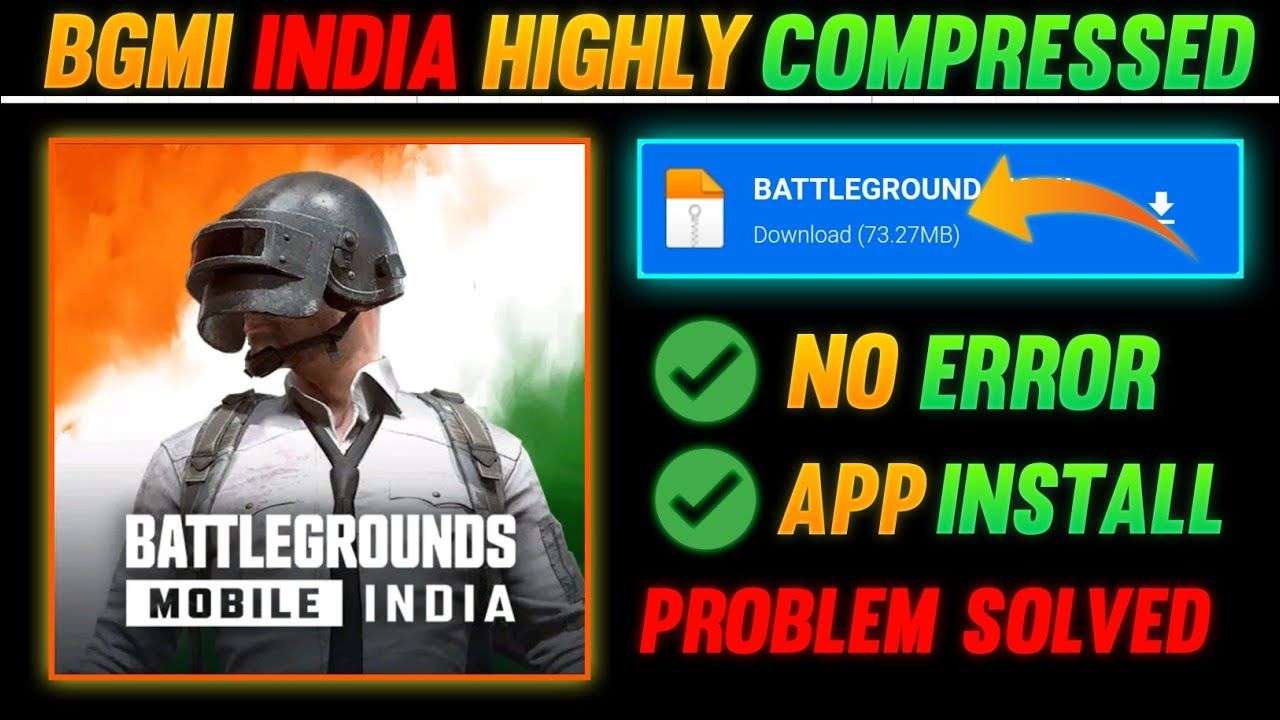
Here are a few alternative methods:
- Click here to Download the Battlegrounds Mobile India APK file
- Click here to Download the Battlegrounds Mobile India OBB file
The size of the APK file is 71.95 and the OBB file is 646 MB. Therefore, the players must make sure to spare some space on their devices. Players with old versions of Android might encounter errors while downloading these files on their devices.
Steps To Download BGMI Via APK and OBB Links
- Download the APK and OBB files from the given links.
- Enable the option of “Install from unknown source” on your device.
- Click on Install APK files.
- First, copy the OBB file to Android/OBB/com.pubg.imobile, before opening BGMI after its installation.
- Create a folder with a similar name if there is none created before.
- Players can now open BGMI, soon after they have copied the links.
- Now select the desired resource pack from the following: Low-spec resource pack and HD resource pack.
- Now the player can start playing the game.
It gives a player leverage to restore their PUBG global mobile version progress through data transfers. Players may face errors while downloading, therefore they can try re-downloading the APK according to the above-mentioned steps.
Also Read: How To Download BGMI After Ban From Google Play Store?




