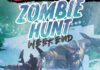Free Fire has recently launched a new event under the Operation Chrono named as the Free Fire Call Back event which provides the players with a chance to invite their friends who had been offline since a long time and in return for inviting the friend’s players will also be provided rewards.
The Free Fire Call Back event was introduced recently and is all about to last during today’s midnight. Free Fire has managed to get over 500 million downloads on the Google Play Store with the regular release of new events and rewards in the game.
AUG Winterlands 2020 skin in Free Fire: How to get it for Free? Click here
Operation Chrono is the new theme of the updated version of Free Fire under the collaboration with worldwide famous football player Christiano Ronaldo. The developers have also provided many in-game events, items and rewards to keep interested and fascination of players intact.
List of rewards on the completion of the Free Fire Call Back Event:
- Call back 1 friend: 3x Diamond Royale Voucher
- Call back 3 friends: 3x Diamond Royale Voucher
- Call back 5 friends: 5x Diamond Royale Voucher
- Call back 7 friends: 7x Diamond Royale Voucher and Pet skin, Snow Panther.
Free Fire: How to Call Back Friends in Free Fire?
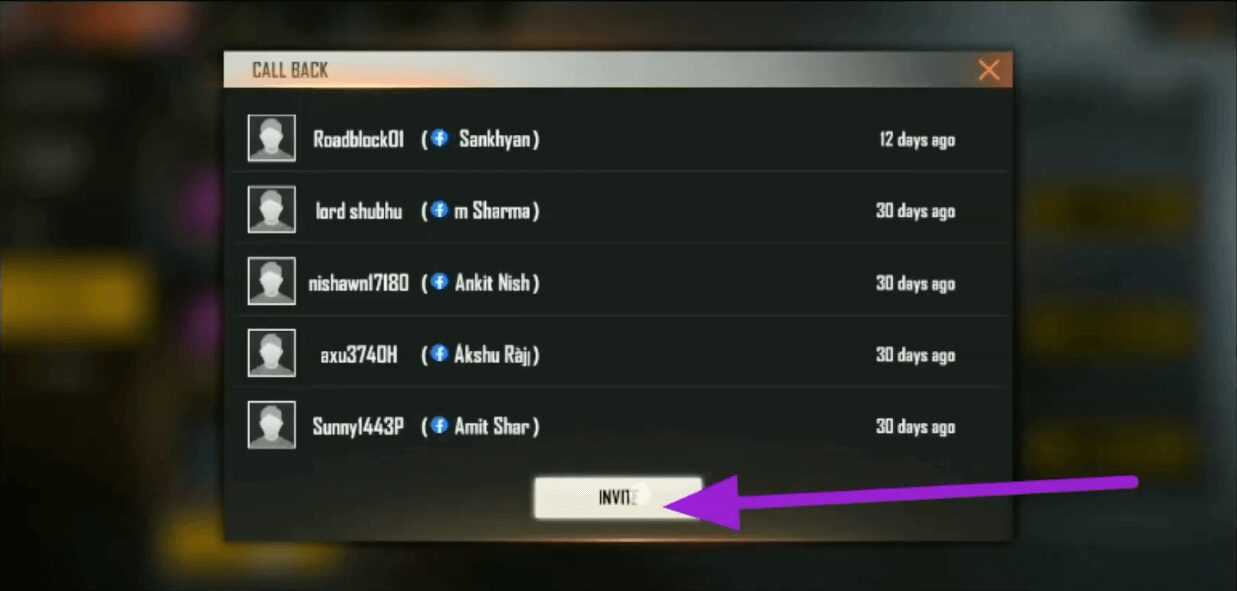
One of the Free Fire statements read as: “Players who have been offline for an extended period can be called back. Every qualifying player who entered your ID will increase your mission completion progress.”
Here comes the Black Panther Skin in Fortnite: How to get it? Click here
Many players find the Free Fire Call Back event to be quite difficult and tedious to be played and face a lot of hardships while completing the event. So, here we are with a complete guide that you can follow during the Call Back event.
Step 1: First of all run the Free Fire in your device and wait till the default loading screen appears.
Step 2: Click on the icon named ‘Friends’ that you can easily locate on the top of the right-hand side corner of the screen.
Step 3: Now a menu will appear.
Step 4: At the left-hand side of the corner there will be a Call Back tab and tap on it.
Step 5: Again you will witness a menu showing four different constraints related to the event which will offer you different rewards.
Step 6: You can click on any of the Call Back options present at the right-hand side of the screen.
Step 7: List showing your social media friends will appear.
Step 8: Click on the invite option and share the invitation link through any of your social media handles.
Step 9: If any of your friends enter via the link provided by you then you will get a chance to win exciting rewards on the completion of the mission.