
Free Fire organises various events from time to time to make the gameplay exciting and entertaining for the players. The game is also famous for providing different skins and in-game items to the player. Call back friends in Free Fire is also an exciting feature introduced, lately.
Call back friends in Free Fire is a feature in which the player can call their old friends back who do not play the game anymore and are inactive. The players who become successful in inviting their old friends back in the gameplay will get a free reward.
The rewards will depend on the number of players you brought back in the game. If you can get your friends back using the Call Back Friends option, you can earn various rewards like Fight or Flight Crate, Parachute, skins, etc.
Free Fire Booyah Day APK + OBB Download: 100% Working Guide – Click Here
Free Fire: How to Call Back Friends in Free Fire
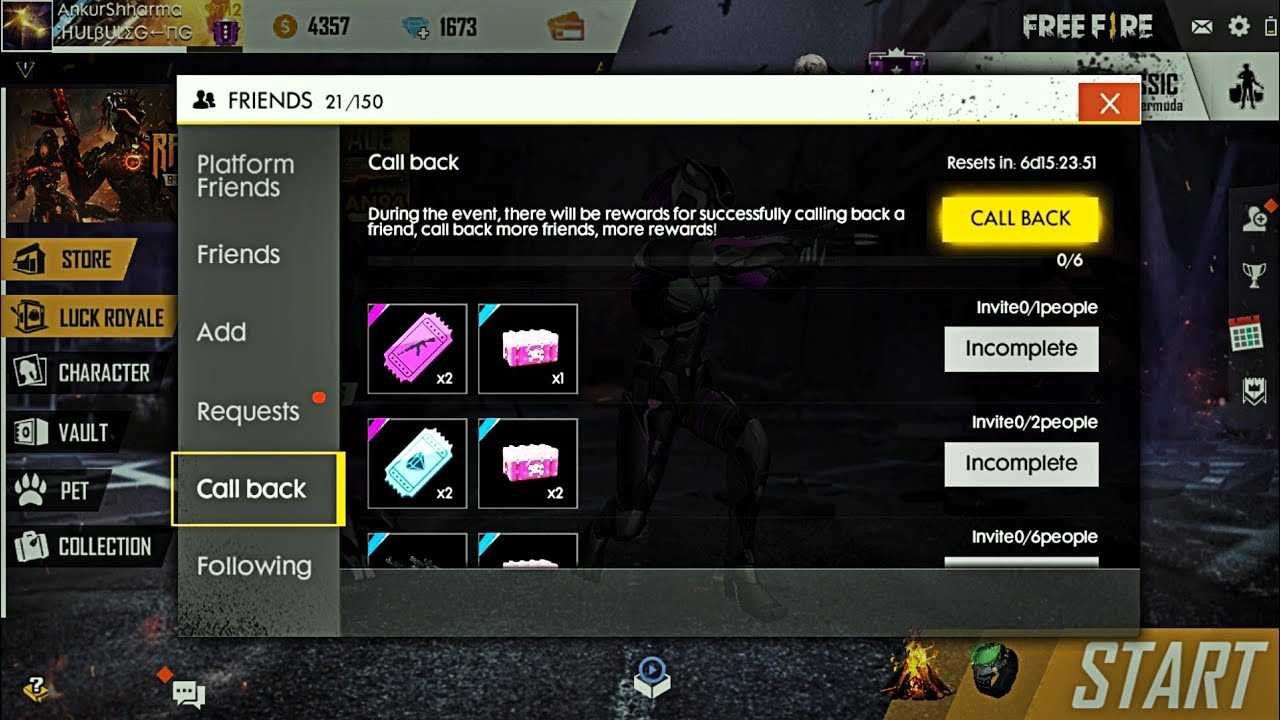
Here’s are a few steps to call back friends in Free Fire. All you have to do is follow these simple steps, and, boom, you’re done.
Step 1: Open the game home screen, on the top right corner you would see a friends icon(two small heads are made) near the message box icon, click on it.
Step 2: Select the Call Back section, you would see the rewards that you can grab with several friend count.
Step 3: In the Call Back section, click on the ‘Call Back’ option. You will see the list of friends who are inactive in the game for more than seven days and do not play the game anymore.
Step 4: Select the friend that you wish to call back in the game and then click the invite option.
Step 5: Choose the platform through which you want to send a message of the callback. There are various platform options like WhatsApp, Facebook, Instagram, Gmail, etc.
Step 6: Wait for a while until your friend downloads the game and use your invite ID to come back in the game.
Step 7: For every successful callback, you will get the rewards.
Similar From Free Fire: History, Update, Improvements, and More – Click Here





